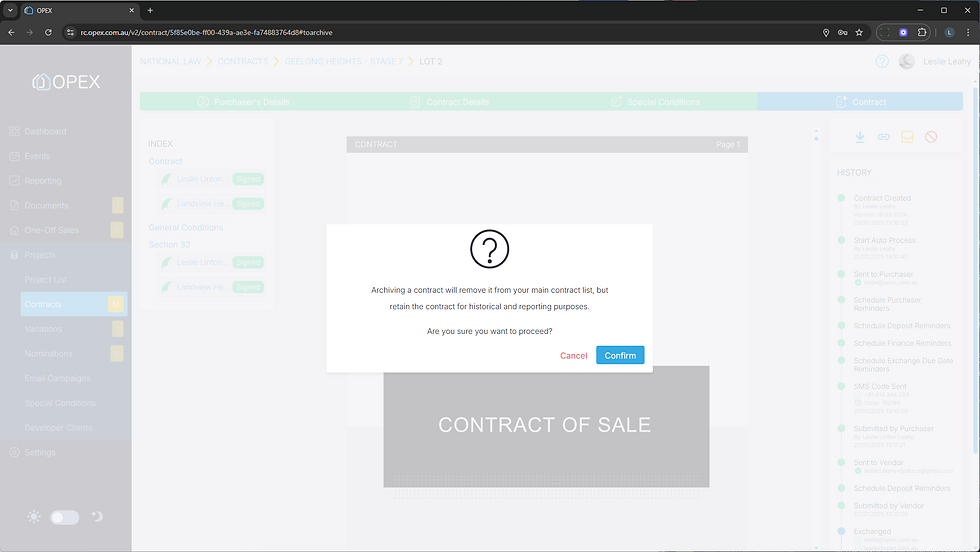Version 1.8.6 🌶️
- Leslie Leahy
- Jul 23, 2025
- 2 min read
Updated: Jul 29, 2025
Today's update we changed our main menu and added a ton of "quality of life" improvements. Checkout the full list below. 😀
🖱️ Main Menu Restructure: We've enhanced the main menu
⛔ Rescinding Contracts: Can now be done from the contract directly
🗺️ Land Sub-Divisions: "Unit No" removed in various places
🔀 Changing Template Versions: Warning if changing templates could be dangerous
🔽 Downloading Variations: Ability to download Variation PDF files
📄 More Reporting Table Columns: Options for create and send user and date/time
👱♀️ Purchaser Capacity Tweaks: More options and various polishing
❇️ Guarantor Merge Fields: For TFN and DOB
💭 Minor Tweaks: Various bit's n bob's
Main Menu Restructure
As OPEX has evolved beyond just "Projects" we have decided it's time that our main menu reflects that and have updated it accordingly. We've nested all the Projects function under one main menu, renamed "Resale" to "One-Off Sales" and done a general shuffle so it's more logical.

Rescinding Contracts
You can now rescind exchanged project contracts directly from the contract itself, not just via the Sales Schedule. Look for the red circle-slash icon above the contract history.

Land Sub-Divisions
You'll no longer see reference to "Unit Numbers" on the below screens for land sub-divisions:
Settlement Calculator; and
Lot selector on the Contract Details wizard step
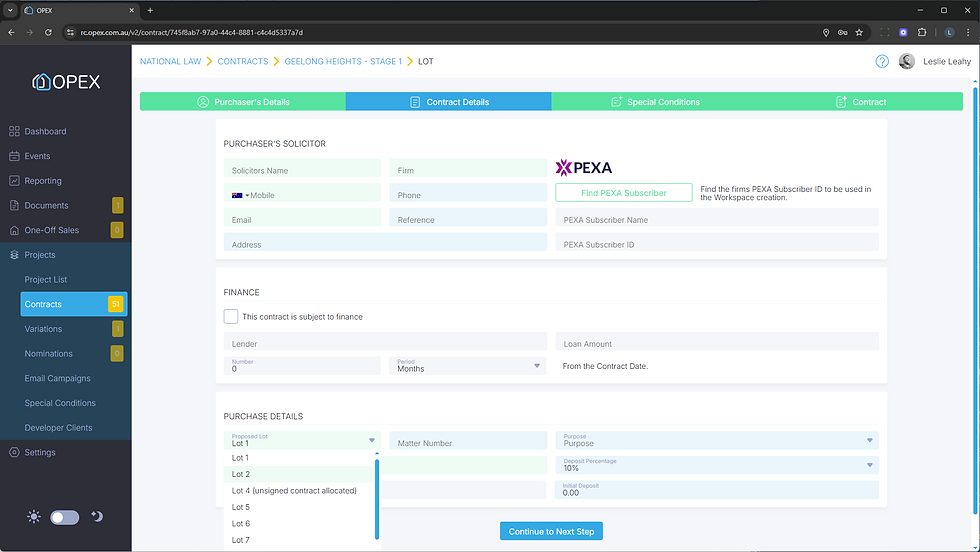
Changing Template Versions
If your contract has "input fields" with content and you use the "Change Version" feature - it's likely you'll lose the data in the input fields. In this situation you'll now be warned about potential data loss before proceeding.

Downloading Variations
Variations now support the latest command bar with a "Download" option.

More Reporting Table Columns
We've added more reporting table columns for:
Create Date/Time
Create User
Send Date/Time
Send User

Purchaser Capacity Tweaks
We've made a number of changes to the way a purchasers capacity works for project contracts.
Where the purchaser capacity is a "Trust" or "Power of attorney" the s127 checkbox now reads "Add additional text about signature panel"
Where purchaser capacity is "Power of attorney"
a signatory name can be specified
there's a new "Position" option for "Attorney"
Where purchaser capacity is "Company" there is a new option to "Sign under Section 126"
The "s126/s127/additional text" field now
supports two lines of text above the signature panel (previously one line); and
provides user feedback if too much text is entered in the field
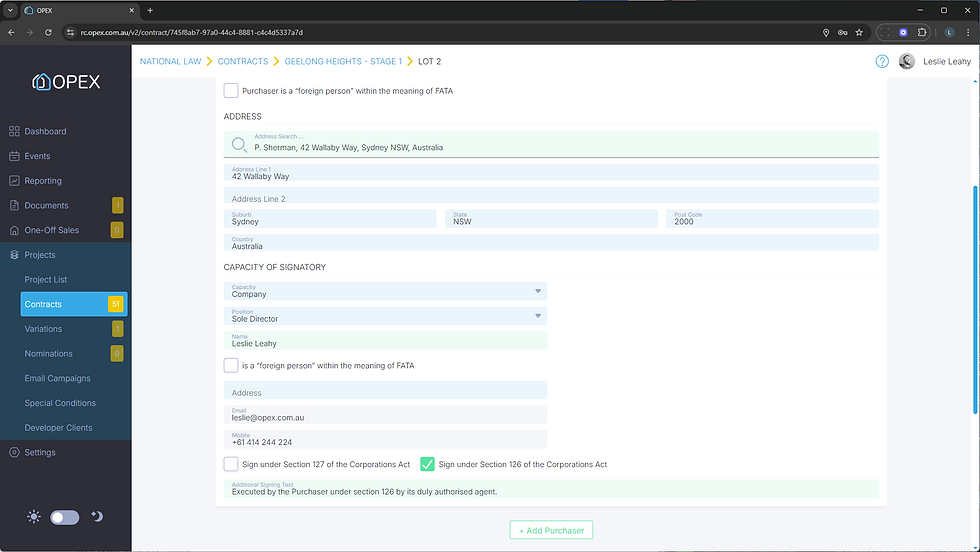
Guarantor Merge Fields
We've added two more merge fields for Guarantors:
TFN; and
Date of Birth

Minor Tweaks
The "Email Address" field for users is now read-only
You'll now be prompted to confirm when archiving a contract
Heading changed from "Capacity" to "Capacity of Signatory" on the purchaser details step of the contract wizard